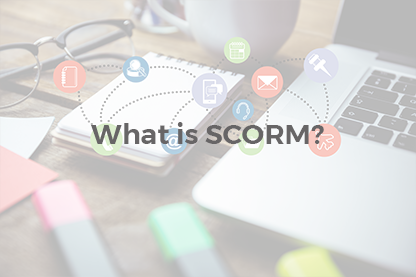We continue to publish the JoomLMS Workarounds blog post series which unlock the hidden functionality of JoomLMS and help you to save the budget while reaching your eLearning project goals.
We continue to publish the JoomLMS Workarounds blog post series which unlock the hidden functionality of JoomLMS and help you to save the budget while reaching your eLearning project goals.
The first workaround explained how to circumvent the self-registration option without disabling it. In case you’ve missed it – here is the link.
The second workaround we would like to share explains how to display the courses belonging to a certain category.
You might know that there is a JoomLMS Courses Module inside the JoomLMS package which allows displaying JoomLMS courses anywhere at your Joomla! website.
The JoomLMS Courses Module settings allow you to limit the number of courses and their types (for example show all the courses without expiration date).
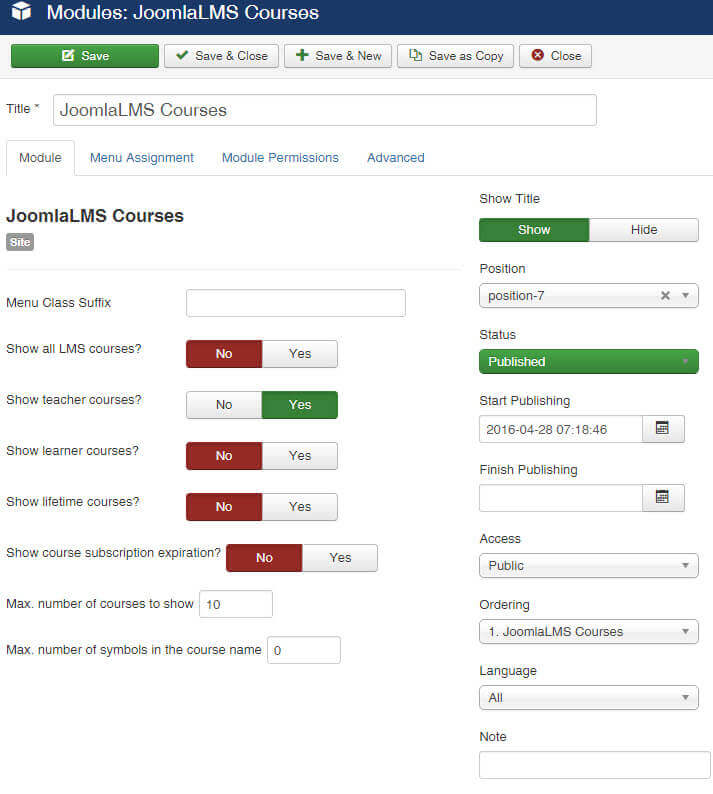
However, by default, it is not possible to filter the courses by category.
But not many folks know that there is a workaround - to create a separate menu item leading to the category you want to display.
1. Assign courses to categories
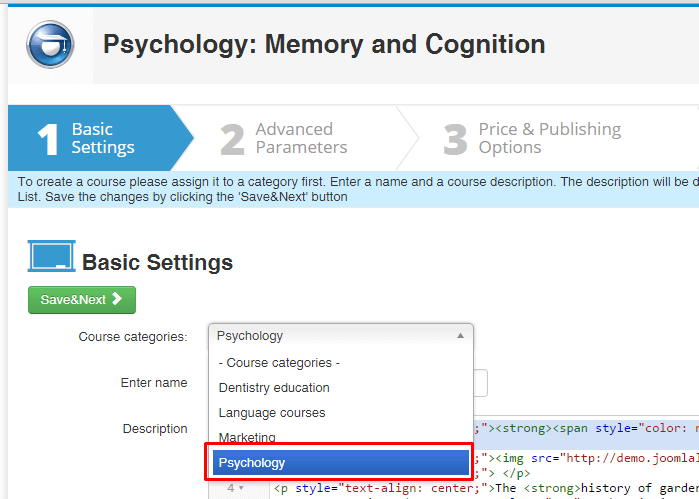
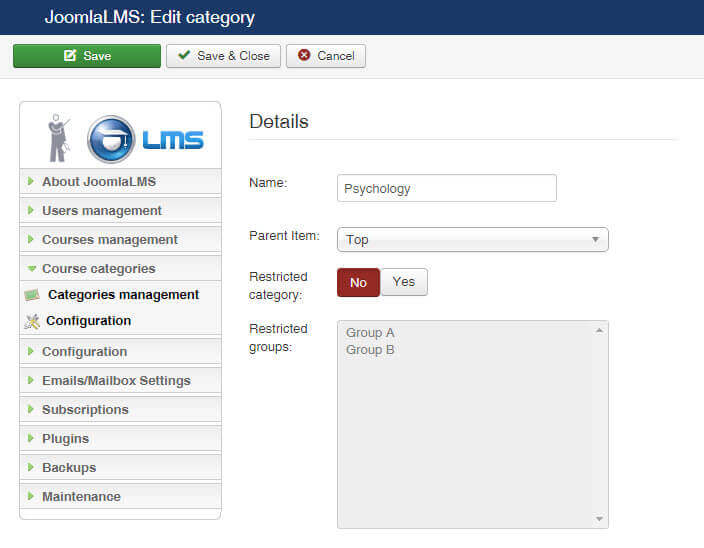
2. Create a new menu item ( To create a new menu item please enter Admin area – Menus – Manager- Add New Menu)
3. Select “External URL” as its type
4. Add ?filter_id_0=XX parameter to the link, where xx is the category id (for example, http://www.example.com/courses?filter_id_0=XX
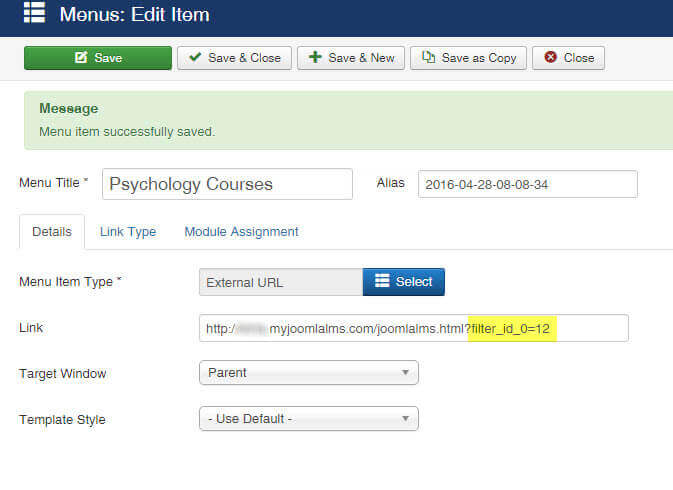
5. Hover the mouse over the category name. At the bottom of the screen you will see the link with id-XX.
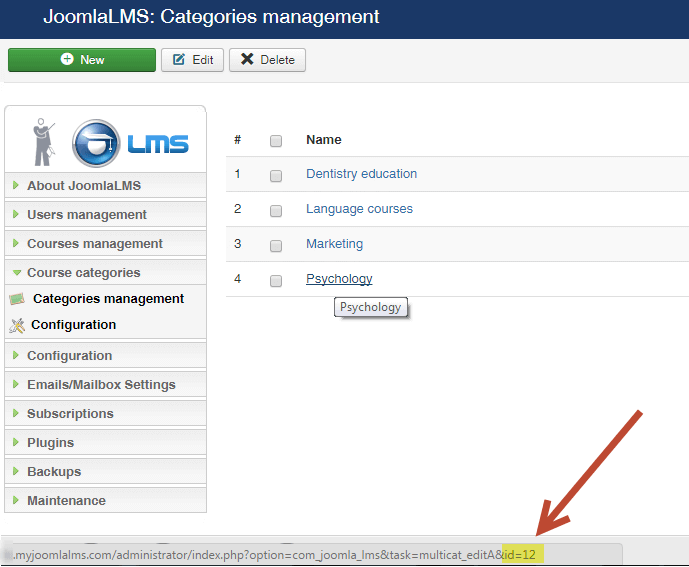
Now the courses will be filtered by a category if a user clicks on this menu item.
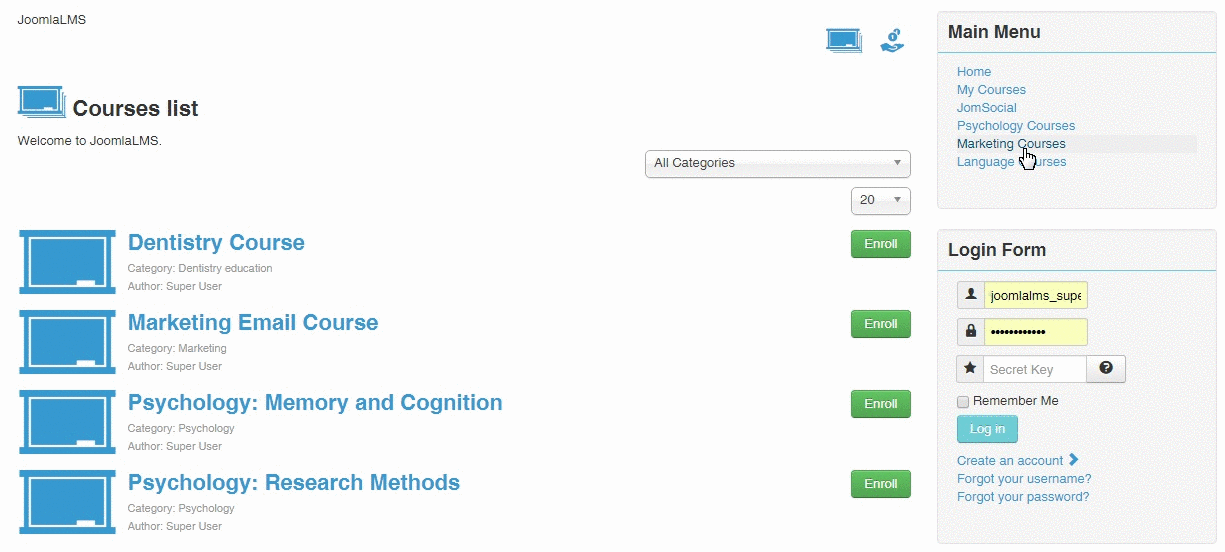
If you know other JoomLMS workarounds, please share in the comments below! We are sure JoomLMS clients will highly appreciate it!
What to read next?
JoomLMS Tips: How to Add a Forum to a JoomLMS Site
JoomLMS Tips: How to Circumvent Self-Enrollment in Publicly Offered Courses
How to Customize the Layout of JoomLMS