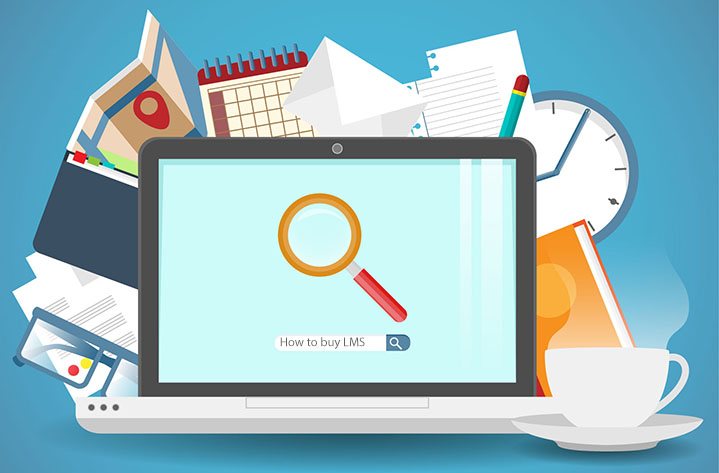With so much buzz around online education, it is not surprising that the interest in Learning Management Systems is constantly growing. More and more people around the world recognize the value of innovations in training and education and start searching for the right Learning Management System software to satisfy the needs of modern learners.
Contents
Selecting an LMS. Questions to Consider
- What is a Learning Management System?
- Why use a Learning Management System?
- Should I buy an LMS or build my own one?
The stages of finding the right Learning Management System
- Stage 1. Defining the needs
- Stage 2. Identifying the LMS Requirements
- Stage 3. Researching the LMS market
- Stage 4. Evaluating Learning Management Systems
- Stage 5. Making the decision
- Free EBook
With so much buzz around online education, it is not surprising that the interest in Learning Management Systems is constantly growing. More and more people around the world recognize the value of innovations in training and education and start searching for the right Learning Management System software to satisfy the needs of modern learners.
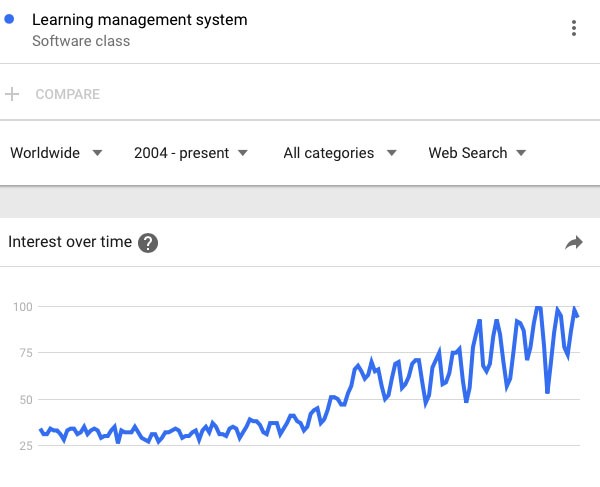
Image source – Google Trends
Choosing the right Learning Management System can be daunting, especially when you are bombarded with hundreds of unknown terms and abbreviations, but we have prepared for you a comprehensive guide, intended to simplify the LMS purchase process, help you to select the right LMS software and free you from frustration and overspending.
Let’s start at the beginning!
Selecting an LMS. Questions to Consider
What is a Learning Management System?

A Learning Management System is a software used to manage and deliver online courses as well as to communicate with learners, track their performance and assess the progress.
The LMS software is acquired for teaching students online, for selling courses, for training employees and partners, for recruitment purposes, for combining formal and informal learning, for automating reporting and etc.
Why use a Learning Management System?

A list of Learning Management Systems’ benefits is quite long:
- Unlimited 24/7 access to eLearning and training materials. Busy employees can study at any convenient time while low-performing students can always return to the course material they didn’t understand. All this improves the course efficiency;
- A possibility to reuse eLearning materials over time. Course development and design require time and financial expenses. Not to waste time on course remodeling you can simply export/import SCORM or AICC materials when you change the LMS provider;
- A range of learning models and techniques you can experiment with , thereby finding some room for pedagogical experiments and innovations;
- Saving time and money on a trainer, accommodation, airfare, conference room renting etc. Training happens within the company’s walls, according to a convenient schedule, and the employees are not pulled from their job duties;
- Wide customization options allow you to reach sophisticated needs of your business and differentiate it from look-a-like competitors;
- Confidence in data security. An LMS is frequently used as a storage of confidential information such as company’s policy, organizational structure, strategic plans. If you want to prevent a breach or data loss you can always install and host an LMS on your own servers;
- Teaching and training with no borders or language barriers. A multi-language interface of an LMS is a language barrier breaking tool allowing you to hire and train employees worldwide, herewith assuring the same quality of provided services and guaranteeing customers’ satisfaction and solid company’s reputation all over the world;
- An enormous amount of decision-making information provided with the help of an advanced system of tracking and reporting;
- A range of payment processors integrated into an LMS makes the payment process easy for clients;
- A single and centralized source of eLearning content and user data. No need to diffuse your efforts on multiple platforms management;
- A bunch of out-of-the box tools to increase learners’ motivation and engagement (chat, integration with social platforms, forum, gamification mechanisms);
- A variety of means to build a business on the basis of a Learning Management System: monetize the blog, sell courses, provide certification, create content, administer or resell an LMS;
- Etc.
Quite impressive, right?
Should I buy an LMS or build my own one?

Right now you might ask: “Should all educational institutions and businesses acquire one? Can’t we just develop our own Learning Management System?”
Of course, you can go without an LMS or build your own Learning Management System. The question is how much time, effort and resources will be spent on it.
First of all, you should know that a Learning Management System is not a panacea. There is a range of web resources, social bookmarking tools, and documents sharing applications that can be used as an LMS alternative. The only difference is that there will be no consistency and you will have to diffuse your efforts on multiple platforms management.
Secondly, there are around 700 Learning Management Systems available on the market. What is the point of developing one more, investing time and resources into developing a system that has already been developed, tested and maintained by a team of experts with years of experience in the eLearning market? That is not even taking into account the opportunity costs, the benefits and profit your company could have gained if an already made LMS solution is used.
Now, when we know that a Learning Management System is a quite rational investment, let’s find a good solution for you!
The Stages of Finding the Right Learning Management System
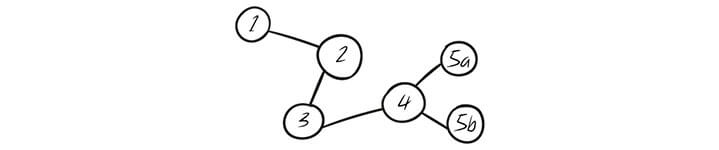
The process of finding the right Learning Management System can be divided into several stages:
- Defining the needs;
- Identifying the Learning Management System requirements (functional, technical, financial requirements and time restrictions);
- Researching the LMS market;
- Evaluating the LMS solutions;
- Making the decision.
Stage #1. Defining the needs

What is the goal of purchasing a Learning Management System?
To make sure that you really need an LMS and are not just exposed to the mainstream trend, let’s define the goal of acquiring an LMS solution, in other words, determine what problems you are going to solve with the help of a Learning Management System.
The LMS Purchase Goal needs to be SMART (specific, measurable, actionable, realistic and time-bound).
Here are a few LMS Purchase Goals you can take as an example:
- To boost employee productivity by 20% by the end of the year by applying online training practices;
- To meet the company’s annual goal of getting the same level of service worldwide by training geographically dispersed employees, thereby increasing the level of customer satisfaction by 25% by July 2018;
- To decrease the time it takes to train newcomers from 2 months to 2 weeks by the end of the quarter;
- To increase the students’ attendance by 20% by the end of the year by offering distance courses in addition to academic studies;
- Reduce the training costs by 30% by the end of the year by means of cutting accommodation, airfare and catering costs.
No matter what pain point you want to solve with the help of a Learning Management System it should be your starting point towards the decision to acquire an LMS solution.
Who is your audience?
Besides setting the goal, it is vitally important to have a clear understanding of who your audience is because it has a direct effect on the LMS capacities required. You need to have a clear picture of the audience age and size, how the learners will access an LMS, what they will use an LMS for, what type of content they will view etc.
For example, if you need an LMS for teaching a K-12 audience, the focus needs to be put on learners’ engagement (gamification, social learning, students’ collaboration, blended learning, flipped learning). If the learners are adults with a busy life schedule, then mobile responsiveness and mobile app availability should be must-have features. If you teach globally - a multilingual interface should be the primary criterion etc.
The audience size is also important because it affects the LMS seating capacity needed. The LMS vendors usually charge either for the number of users required or for the LMS usage (the number of courses or features required). In any case, comparing the average price per learner will help you decide on the LMS, but we will talk about it later.
Stage #2. Identifying the Learning Management System Requirements

The next step is to define the Learning Management System requirements. By LMS requirements we mean the LMS features, the level of support required, technical specifications, the budget and the time-frame within which the LMS project needs to be up and running.
Clear and well-defined LMS requirements are a key to a successful LMS purchase.
Learning Management System Features
Since we have already defined the LMS purchase goal and the audience, we can easily identify the list of features needed. The LMS features are divided into two types: “must have” and “nice to have”, of which only a few might be “must have”, by the way.
Here are a few examples of the functional “must have” LMS requirements:
- The LMS should allow students to extend their subscriptions with a fee;
- The students need to be able to print completion certificates;
- The instructor should be able to remind learners that the course is about to expire;
- The students need to be able to choose the course start date.
Based on the above mentioned LMS requirements, it is clear that the LMS should possess eCommerce, certificates, notifications and course release functionality. The rest of the features the LMS provider offers are “nice to have”.
Technical LMS Requirements
As concerns the technical specifications, here comes a question about the LMS installation type, source code availability and SCORM compatibility.
Learning Management System Installation Type
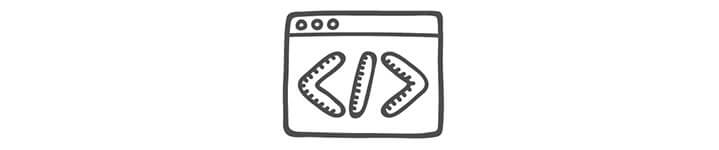
You might know that Learning Management Systems are divided into two types:
- Installed LMS solutions (also called on-premise, deployed, in-house);
- Cloud LMS solutions (also called SAAS, on demand).
One or the other LMS solution type is chosen depending on the business needs, company’s size, customization flexibility, budget, and the company’s structure.
Here is an Installed vs Cloud LMS comparison table:
| An Installed LMS | A Cloud LMS |
|---|---|
| “Designed to meet the needs of the few” | “Designed to meet the needs of the many” |
| Hosted on the client’s server | Hosted on the vendor’s server |
| Flexible in terms of customization, which means it can be used for a unique idea realization or meeting the diverse company’s needs. | Limited in terms of customization |
| The deployment can take time | Quick deployment |
| Higher initial investments | Lower initial investments |
| Lower cost of ownership in the long-run | Higher cost of ownership in the long run |
| Is chosen by middle-sized and large companies with an internal technical staff or IT department to carry out the LMS installation, maintenance, and management or integrate the LMS with the other internal systems such HR and Talent systems or CRM | Is chosen by small organizations or entrepreneurs with no technical staff to handle the initial LMS installation and management. All the maintenance and upgrade services are handled by the LMS vendor |
| Staff training might be required | Staff training is rarely required |
| Secure for storing proprietary data as it is stored in the house. | All the date is stored in the cloud, on remote servers belonging to the LMS vendor. |
| Less scalable. Because the date is stored on a local server, having more users can require more storage space. | More scalable as the data is stored in the cloud. |
Are you a newcomer? Do you need a standardized approach to learning or training? Don’t plan to make considerable money investments or don’t have an internal IT staff to handle the LMS installation and maintenance? Choose a cloud LMS solution.
Do you need an LMS to be customized to support a unique business idea? Do you have necessary IT resources? Do you need an LMS to be integrated with other internal systems or require the data to be stored on local servers? Then an installed LMS can be a better choice.
Learning Management System Source Code Availability

Among the other technical LMS requirements is source code availability.
Learning Management Systems are divided into two types:
- Open-source LMSs
- Proprietary LMSs
An Open-Source LMS is offered free of charge with a source code available for modifications. Communities that do all the upgrades and maintenance usually support the LMS of such type. On one side, acquiring an open-source LMS you don’t pay money for the LMS system, have access to the source code, can modify it as you need; on the other side, if you don’t have a technical background or IT staff to manage the LMS platform, source code availability can hardly be called a benefit. You either have to hire a developer or look through tons of documentation to catch up.
The source code of proprietary Learning Management Systems, in its turn, is encoded. The LMS vendor is the one who is accountable for support, new features releases, on-demand maintenance and customization (additional paid services). By encoding the source code, LMS vendors secure themselves against using the software for malicious code distribution (viruses and trojans) as well as ensure constant income. Plus, who else will know the LMS better than its own developers?
Learning Management System SCORM Compatibility

One more important factor to consider when choosing an LMS is SCORM compatibility.
First, let’s define what the SCORM term means.
SCORM stands for Sharable Content Object Reference Model and is a collection of standards ensuring content compatibility with any SCORM compliant LMS.
SCORM was developed in the late nineties to ensure constant compatibility within multiple Learning Management Systems with no need to remake the content every time another LMS is bought.
So, why is SCORM compatibility so important?
First of all, you save a bunch of time and money on content development. A course material developed once can be uploaded into multiple Learning Management Systems. Secondly, there are a variety of authoring tools you can use for content creation. And thirdly, you can make additional profit by reselling the content you create.
Thus, SCORM Compatibility saves you a lot of time, money and resources.
Learning Management System Acquiring Budget

By LMS costs we mean the license price, implementation, upgrade and customization fees. All that should be taken into consideration when the matter of price arises.
If the budget is low (we don’t consider a “no budget” situation as the LMS implementation always requires investments), the first thing that comes to mind is to download and install a free Learning Management System. Of course, there will be no license fee, but the LMS installation, adjustment, and maintenance fees are here to stay. If there is no internal IT staff a good idea is to do a market research and find out an average price for such kind of services.
The other way is to acquire a non-expensive LMS solution with the support team available to handle these kinds of tasks.
There are different LMS pricing models available on the market:
- “Pay per user enrollment” (courses) – you pay for the maximum number of courses for an unlimited number of users.
- “Pay per user and license validity” (yearly or monthly) – you pay for the maximum number of users within the determined period of time.
- “Pay per user and features provided” – you pay for the maximum number of users along with the features offered at this pricing plan.
- “Pay per use” (pay as you go) – you pay for the active users enrolled in the courses only.
- “Perpetual License” – you pay a one-time fee and can use the LMS system lifelong.
To decide which LMS pricing plan to choose you need to determine:
- How many users will be trained?
- How long will be the LMS system used?
- How many features are required?
- How many courses are you going to provide?
For example, if the number of features required is small, what is the point of paying for the features you will never use? Or, if you represent a large enterprise company with thousands of employees to train, choosing an LMS that let you enroll an unlimited number of users is more rational than paying for each learner.
Learning Management System Implementation Time Frame

Besides the budget, one more thing you can be constrained with, when selecting an LMS, is a time frame.
The time it takes to make a Learning Management System up and running strongly depends on:
- The type of an LMS (Cloud LMS solutions are quicker to deploy than installed ones);
- A need to customize (if the eLearning project is unique and customization is required the LMS implementation time can linger);
- Availability of course materials (if the course content is in the SCORM format, the course development takes less time as opposed to uploading all the learning materials one by one).
Which means that if you need an LMS to be running as quickly as possible, buy a Cloud LMS solution supporting SCORM. If a unique project idea and customized functionality are a priority, an installed Learning Management System is a better match.
Stage #3. Researching the Learning Management System Market

When the LMS requirements, the budget, and the time frame are defined, the time for the Learning Management System market research comes.
What makes a good Learning Management System?
A good Learning Management System is a platform that has a modern and user-friendly interface, is regularly updated and enhanced with new features, can be customed to match the corporate style, supports different types of learning such as mobile, social, blended, flipped etc., which reports provide enormous amount of decision-making information, is secure for keeping confidential data, has a variety of tools to engage learners and support communication.
There are a variety of ways to find the right Learning Management System solution:
- Ask for a recommendation;
- Compile an RFP (Request for Proposal) with all the requirements determined and send it to the LMS vendors;
- Reach out to an LMS market analyst or a software advice company;
- Do the research on your own by looking through the LMS vendors websites, online demos and free trials;
- Read other people’s reviews and testimonials. We recommend such reliable websites as Capterra, G2 Crowd, Talented Learning, LMS.org, LMS demos etc.
Stage #4. Evaluating Learning Management System Solutions

When the LMS market research is done and the list of appropriate LMS vendors consists of 2-3 Learning Management Systems, it is time to evaluate the chosen Learning Management System solutions.
We recommend attending online Demonstrations of the products during which all the points of interest will be covered. As practice shows, a 45-min Demo with an LMS Expert is much more valuable than a self-directed 30-day Learning Management System trial.
Who should attend the Learning Management System Demo?
To maximize the Demo effectiveness and simplify the LMS purchase decision process invite several team members to attend the LMS demonstration. The decision who should attend the LMS Demo usually depends on the organization size. If a business is small, one or two team members who are in charge of making the LMS up and running can visit the Demo.
In larger organizations a decision-making process is more complicated, that is why the Demo should be attended by a future LMS administrator, a content creator, a technical team representative, a trainer, and the CEO.
What questions to ask during the Learning Management System Demonstration?
- Does the LMS fit my requirements? Remember, you have compiled a list of initial LMS requirements? Refer back to it and check whether all the requirements are covered. If not, ask the LMS vendor if the functionality is planned to be added and when.
- What makes the LMS vendor different from others? The majority of LMS vendors offer pretty much the same functionality. What makes the LMS outstanding is the level of support provided, ease of use, a user-friendly interface and customization opportunities.
- How much does the LMS cost? Make sure the LMS is within your budget. Ask about all the hidden costs such as LMS hosting, implementation, maintenance, updates, support, training etc.
- How flexible is the LMS? Will you be able to customize the functionality? Can you integrate the LMS with the other platforms and services you use? How often are new LMS versions released? How scalable is the Learning Management System?
- How long does it take to fix a bug or reply to a ticket?
- What kinds of software documentation does the LMS come with?
- What languages is the LMS available in?
- Can you have a look at the LMS features roadmap?
- Can you take the LMS for a test drive?
Stage #5. Making a decision

The final step in selecting the right Learning Management System is making a decision. Talk to the team members who have attended the Demo, ask their opinion. Make sure the LMS matches all the business needs, is easy to use and deal with.
Remember, that a Learning Management System purchase is only half of what needs to be done to launch a successful eLearning project. A unique idea, smart goals, a correctly chosen niche, and well-thought courses play a far more important role.
To maximize the LMS effectiveness and ROI (Return on Investments) we recommend starting the LMS implementation from a small group of devoted and enthusiastic people and little by little proceed to full-scale usage. This way you will be able to reveal and fill in all the LMS gaps and exclude large-scale mistakes.
Do you have any questions on how to select the right Learning Management System? Please ask us in the comments section below.
Download our free eBook:
Go UpAdditional Resources:
What is a Learning Management SystemWhat is SCORM
Learning Management System Comparison
ELearning Project Launch Checklist
Glossary of the Must-Know ELearning Terms
7 Benefits of Learning Management Systems in Education
Top 5 Free and Low-Cost Adobe Captivate 9 Alternatives
How to Help Your Employees to Get to Know LMS Easily?