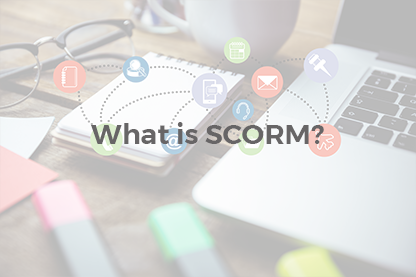We are thrilled to announce that with our new release, version 3.0.2, JoomLMS has become open-source under the GPL license. This change means customers no longer need to install the Ioncube loader, simplifying the installation process. Additionally, the new licensing model ensures transparency and promotes collaborative improvements.
In line with this update, we've streamlined the license activation and renewal processes. Activating your JoomLMS license is now easier than ever!
How to activate your new JoomLMS license
After purchasing the subscription via our store, you can proceed to activate your license. Please follow these steps to get started:
-
Access your Members area at joomlms.com
-
Navigate to the order information where you’ll find your License Keys
-
After clicking “Get Keys” you will be redirected to the Order details page where you can find your License key and License data:
-
Copy License key and License data
-
Log in to the Administration area of your website (Joomla! CMS back-end)
-
Go to JoomLMS -> About page:
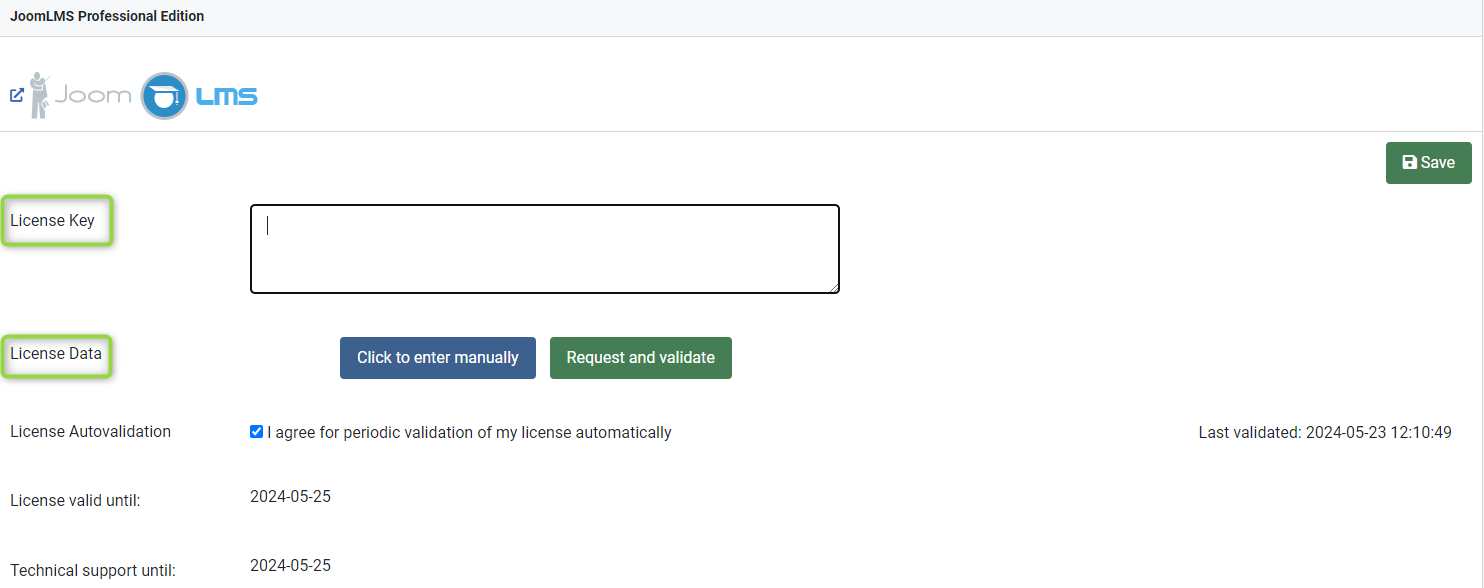
-
Paste the License key into the corresponding field.This is a one-time setup
-
Paste the License data into the corresponding field.
-
Click the Save button to save your changes. Your JoomLMS is now activated and ready to use
How to renew your JoomLMS license
Renewing your license ensures uninterrupted access to all features and updates. Here’s how to keep your LMS up-to-date:
-
Obtain Updated License data:
-
After submitting the renewal cost for your current license in our store, log in to your Members area.
-
Copy the new License data provided.
-
Update in Joomla Administration Area:
-
Log in to your Joomla admin area.
-
Navigate to JoomLMS -> About page.
-
Paste the updated License data into the corresponding field, replacing the old data.
-
Save your changes to complete the renewal process.
That’s it! By following these simple steps, you can activate and renew your JoomLMS license effortlessly. We hope these changes will enhance your experience and look forward to your feedback as we continue to improve our product.
Stay tuned for more updates and happy learning!