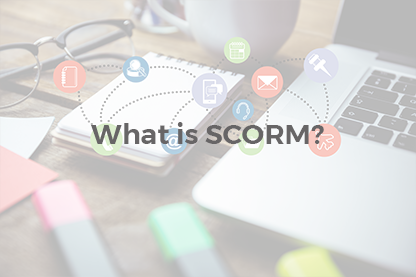Creating your first online course might be overwhelming, especially when you have no prior instructional design expertise or industry knowledge. To help you not to get stuck and create a good and engaging eLearning course we’ve interviewed a Strategist and a Senior Instructional Designer with over 20 years’ experience - Michael Milroy. In this interview Michael covers the fundamentals of a good online course, the common mistakes made when developing eLearning courses, recommends where to look for inspiration, how to get started with eLearning course development and which trends to follow in 2017. Enjoy reading it!
Creating your first online course might be overwhelming, especially when you have no prior instructional design expertise or industry knowledge. To help you not to get stuck and create a good and engaging eLearning course we’ve interviewed a Strategist and a Senior Instructional Designer with over 20 years’ experience - Michael Milroy. In this interview Michael covers the fundamentals of a good online course, the common mistakes made when developing eLearning courses, recommends where to look for inspiration, how to get started with eLearning course development and which trends to follow in 2017. Enjoy reading it!
For effective learning, whether it is instructor lead, video, self-guided, or eLearning, you must: make it engaging; use the right methodology; and connect the dots for the learner.
You’ve heard this repeatedly, but it is true. If learners aren’t paying attention, they aren’t going to learn. Grab their attention and don’t let go.
Don’t equate engagement to learning. Courses can be highly engaging and still leave the learner wondering what they were supposed to learn. You must apply learning methodology. One meta-study of the efficacy of different training modalities showed that it didn’t matter how the training was delivered – video, instructor, workbook, eLearning, etc. – the only differentiator in the efficacy was the proper application of learning methodology for each training modality. You must apply the right methodology in an appropriate manner.
It’s not enough to create SMART objectives, you must connect the dots from the objectives to the assessment. Your objectives drive the lesson, the supporting activities and how you assess the learner.
That’s a great question.
First, find a mentor. Having someone that can critique what you are doing from an ID standpoint will help you learn how to make effective courseware.
Second, make sure everything in your courseware has a purpose. Extraneous visual/auditory inputs hamper learning.
Third, borrow. Find resources like other courses your team has developed, stock image sites and even courseware support sites like eLearning Brothers to borrow from. That will allow you to focus on the learning and less on the development.
And fourth, following the fundamentals of a good courseware: make it engaging; use the appropriate methodology; and connect the dots from the objective to the assessment.
Anything. Everywhere. I watch people to see what captures their attention, I listen to what people enjoy, and then I dissect it to see why they find it interesting and how it can be incorporated into learning.
I starting in the graphic arts prior to getting into web/courseware development and then into education and writing. Perhaps that is giving me a different view of the world. I am always looking for cools things to work into courseware.
I like to challenge myself to find creative ways of engaging and challenging my leaners. Be it a catchy phrase from a song, an interesting infographic, fun lessons for school teachers, the latest app on my phone, or reading about questioning techniques. These things inspire me to take built-in courseware activities and turn them into something different. For example, turn a drag and drop into a jigsaw puzzle.
For many learners, the fact that a course is mandatory can sour their attitude.
First, break it down into short segments. This allows them to just take a few minutes out of their day each day to complete the entire lesson and if they want to take them all at once, they have that option too.
Next, the narration must be engaging. I like to do a five-minute character study on my narrator. It gives me the ability to make the narrator sound like a real person instead of simply a disembodied voice. For mandatory training, I find a peer who has just completed the training and has had the ability to apply the knowledge on the job makes an engaging narrator and gives me a lot of angles from which to approach the topic.
And finally, make it relevant to what they do. Have activities and other interactions that put the information into context of what the learners do on a day-to-day basis.
Here are just a few of the common mistakes I commonly see.
Formal Narration. Narration can be written (or edited) to sound overly formal. This makes the lesson some sterile and inauthentic and does not engage the learner.
Too Much Onscreen Text. Onscreen text should small bits that support the narration, not the narration word for word.
Fake/False Feedback. Courses feel inauthentic when the leaner is constantly praised for doing a “Great job!” What if it took them three times to answer a multiple-choice question? Find ways to either make the remediation or feedback less value laden, or make it authentic to the leaners’ behavior.
Missed Learning Opportunity. A learner can’t apply a concept if they aren’t prepared to apply it. Whether look at this through the lens of Vygotsky’s Zone of Proximal Development or through Bloom’s Taxonomy of Learning Domains, a leaner can only learn the next concept of they’ve learned all the previous content. Make sure you scaffold the leaner to the level you need them to be, don’t just jump to Bloom’s Apply domain without making sure they Understand the concept first. Otherwise, the learning opportunity is missed.
Eliminating Repetition. Communication 101: Tell them what you are going to tell them, tell them, and then tell them what you told them. Often courses are shortened because you “already said that.” However, repetition builds memory and understanding.
Here’s what I see for 2017.
Gamification is going to continue to drive eLearning, especially as we look at gamifying more of the Associate Experience. Look for more gamification of LMSs and the integration of learning in the gamification of the Associate Experience.
I have seen more and more clients being receptive to micro-/nano-learning. It’s not just short bits of learning, but it is the ability of the leaner to gain access to this small bit of learning the moment they need it – anytime, anywhere. In 2017, I see a more disciplined approach to applying this strategy to learning and I expect to see more and better ways of getting the learner to the information they need.
Video is a hot trend and I admit, just last week I put power steering fluid in my car following a YouTube video and not the car’s manual. I think the trend towards video has come about hand-in-hand with the trend toward micro-/nano-Learning. A great video shows you exactly what you need to know - when and where you need it – and minimizes the extraneous information. I’m expecting us to be create more educational videos than we ever have before.
These are the tools my teams can’t live without.
- Get yourself a courseware development tool: Storyline, Captivate, Lectora, etc.
- Subscribe to the Adobe Creative Cloud.
- Subscribe to a stock image site that has a lot of vector graphics. I use Shutter Stock, iStock and Getty Images.
- Subscribe to an eLearning courseware development site like eLearning Brothers. They have vector images and pre-built activities (for courseware development tools mentioned above) for download to speed up your development time (and to reverse engineer to help you learn how to develop your own tools).
- And if you are new to developing, subscribe the Lynda.com so you can take lessons on using the development tool of your choice.
About the Author:

Michael Milroy is a Strategist, Senior Instructional Designer and Associate Experience Evangelist for Dancor Solutions, Inc.
For over 20 years, Michael has advocated for learner-centered education. His diverse experiences from digging dinosaurs with Jack Horner at Egg Mountain, Montana to writing and launching a welfare-to-work program in Memphis, TN, has given Michael a broad knowledge base he brings to his courseware and adult learning programs. He is an award winning Instructional and Web Designer including a best-in-class global training award and a national award for graphical user interface design.
Follow Michael on Twitter @HaveYouConsider or his blog, HaveYouConsidered.info. He can also be found on LinkedIn and at Dancor Solutions, Inc., (@DancorSolutions).
What to read next?
Use LMS To Sell Courses Online
The Secret of an Effective ELearning Course [Infographic]
Glossary of the Must-Know ELearning Terms