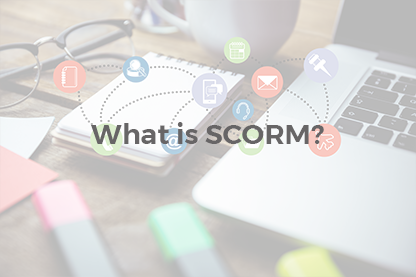The term “Chunking” has been here for a while, however, not everybody knows where it came from and how to use it in eLearning practice to teach with the best possible outcome. Today’s article is here to highlight the most important aspects and guide you through the content chunking process.
The article was last updated on August 19th 2016.
The term “Chunking” has been here for a while, however, not everybody knows where it came from and how to use it in eLearning practice to teach with the best possible outcome. Today’s article is here to highlight the most important aspects and guide you through the content chunking process.
WHAT IS CHUNKING?
First of all let’s explain the term “chunking”. The word means dividing information into small pieces and grouping them together so they can be stored and processed easily. Content chunking is caused by people’s brain peculiarity and the way it observes and processes the information we receive from external environment, to be more precise, because our working memory can accommodate only limited amount of data at the same time.
Chunking is a widespread memorizing technique and chunked phoned numbers is the simplest example of it. (1-323-825-4948 instead of 13238264998).

WHY TO CHUNK?
According to numerous psychological studies aimed at human’s mind studying it was discovered that there are three stages information passes before it gets stored:
- Sensory memory;
- Short-term memory (working memory);
- Long-term memory;
At each stage the data is taken, absorbed and transferred to another stage, at the last of which it is stored and can be recalled if necessary.

However, time and space for information processing at each stage is extremely small. That is why particular attention should be paid to content structuring, organizing and getting rid of external irritants to facilitate the information digesting. And chunking is one of the approaches used to keep information in short-term memory and solve limited brain capacity issue.
By chunking information instead of presenting all of it at the same time we offer students time for absorbing the information they have received, taking notes or asking for clarifications if necessary.
HOW TO CHUNK?
The process of eLearning content chunking can be divided into 4 steps:
- Collecting. First of all you need to gather all the information you have and think of inputting it into your eLearning course.
- Prioritizing. Sift unnecessary content out, leaving just the data a learner needs to know in order to get to the point.
- Grouping. After irrelevant information is removed you need to group the rest of it combining sections of relevant data.
- Organizing. Chunking should be logical not to cause any confusion at the student’s side and represent the steps a learner needs to complete to understand the learning material. Follow logical manner and make one point at a time. Go from simple to complex and use repetition techniques such as having items from previous chunk in a new one.
HOW MUCH IS ENOUGH?
Of course endless content splitting is not a solution and it seems logical to ask how many chunks a person can process? According to G.A. Miller – cognitive psychologist – the number of chunks brain holds in working memory at the same time is 7+/-2 (plus or minus two). In his studies he found out that on average human short memory can hold 9 binary numbers, 8 decimal numbers, 7 letters of the alphabet and 5 monosyllables – that is 7+/- 2 elements. If there are more than 7 (9) elements our short-term memory tries to divide them into groups (chunks) so the amount of items to remember becomes from 5 to 9 chunks. More information can be found in Miller’s publication here. Knowing this can help you optimize your content for chunking.
If you are ready to start content chunking with JoomLMS, it offers all the necessary facilities for it: learning paths, chapters, topics, courses, categories etc. It’s all you need to organize your content and consequently simplify the process of learning!
What to read next?
How to Start Using Technology in the Classroom
Learning Snacks or 4 Keys to Engage Today’s Learner
How to Help Your Employees to Get to Know LMS Easily?