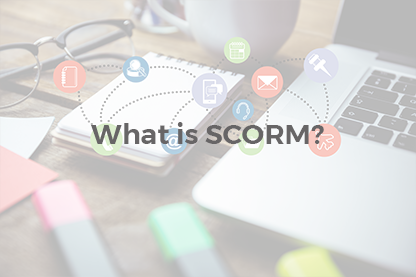YouTube is a truly valuable educational content resource. Thousands of teachers place their lectures and courses on YouTube for free or use the resource to host their video lectures. According to Jane Harts’s annual survey of learning tools YouTube goes 2nd after Twitter in 2011 Top 100 Tools List, We believe it tends to take the winner position since Google as an owner and a developer extended YouTube EDU with YouTube for Schools.
The article was last updated on August 24th 2016.
We have received several interesting questions regarding a possibility to transfer a site to Joomla! CMS (content management system) from any other CMS. This question appears most often when people get interested in distant learning system JoomLMS and think of purchasing it. As JoomLMS is compatible only with Joomla! CMS, i.e. is a component for it, this causes the question concerning site transfer to Joomla! CMS possibility.
Let’s try to answer this question step-by-step.
It is possible to single out certain steps that allow to estimate the real work amount needed for the site transfer to Joomla! CMS. The steps are as follows:
- 1. Determine the functional components of the CMS from which the site is transferred. Let’s name this system n-CMS for convenience. Here mainly the functionality of n-CMS system is important as Joomla! CMS possibilities are rather ample, this system has so many extensions, modules and plugins, that hardly any of the other existing CMS can compete with it.
- So the first step is to determine the functional components of the n-CMS system and we look for the same functionality for Joomla! CMS. This step is rather simple and can take a couple of days at most.
- 2. Joomla! CMS installation, including the installation and configuration of the necessary functionality. This step also won’t take much time, 3-4 hours at most.
- 3. Unique Joomla! CMS site functionality development can be required if the necessary component search among thousands of Joomla! СMS extensions still wasn’t successful. The required time here will depend on the complexity of the developed functionality.
- 4. Site template configuration. The time and difficulty of this step entirely depends on the original site design complexity. It can take from 2-3 days up to a week. It’s necessary to specify that all the installed modules and components need to be stylized. And the more functionality there is, the longer it will be necessary to modify the template. Time required can be reduced by using the already utilized graphics from the old site, it is also possible to use the ready CSS styles and some scripts.
- 5. The next step is the configuration of the site pages and content uploading. The time required is in direct dependence on the complexity of the site pages and the amount of content that it is necessary to upload.
- 6. Next the user database is imported to the new site. Here we can also add the goods import if there was a webshop on the site with n-CMS system.
- 7. URLs configuration is a very important step especially if the site had top positions in the search engines prior to changing the CMS. It is necessary to preserve all the URLs without changing them. This step is rather laborious and can take up to several days.
- 8. The next step is testing, fixing errors if any and the transfer of the ready site to the webhosting.
- 9. As a last step we can single out JoomLMS installation and configuration, ready courses import or creation of new courses and other work on distant learning organization.
To sum up the above mentioned it is obvious that the site transfer from n-CMS to Joomla! CMS isn’t so very different from the creation of a new site based on Joomla! CMS, but also isn’t something overly difficult. The process is simplified by the fact that in this case all the site materials are ready and the design with all graphics and CSS styles is created as well as there is a vast Joomla! CMS extensions functionality.
There are also simpler solutions for site transfer. There is a plugin that allows to transfer sites from Word Press to Joomla! CMS automatically. You can get more information about this plugin here.
Unfortunately it has such a disadvantage as being compatible only with Joomla! 1.5.
Perhaps some of you know similar plugins or extensions. Let us know and we will be happy to test how they work and if the solution is notable we can dedicate a post in our blog to it. This can be useful to many of you and facilitate the site transfer to Joomla! CMS, if such necessity occurs.
Custom ELearning Development Services
Our team will also be happy to offer the easiest and safest solution for you by assisting with the site transfer to Joomla! CMS or creating a Joomla! CMS site from scratch. Just contact us and we will provide a fixed quote for the site transfer or development within several days.
What to read next?
JoomLMS vs Guru LMS vs King LMS vs Shika LMS
ELearning Project Launch is Easier than Ever Before!
10 Reasons to Build Your ELearning Project With JoomLMS [Infographic]