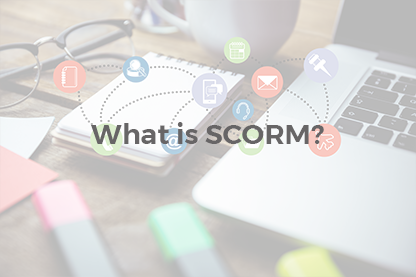Selecting a Learning Management System is not an easy task to do, right? There is a lot to consider when choosing the right eLearning software (Key LMS Comparison criteria and their description) and it is not surprising that with so many LMS vendors available some people get easily overwhelmed. To help you to save your time and money we would like to remind you of our 1 month FREE trial and give you some advice how to get the most out of it!
The article was last updated on August 19th 2016.
Selecting a Learning Management System is not an easy task to do, right? There is a lot to consider when choosing the right eLearning software (Key LMS Comparison criteria and their description) and it is not surprising that with so many LMS vendors available some people get easily overwhelmed. To help you to save your time and money we would like to remind you of our 1 month FREE trial and give you some advice how to get the most out of it!
Free trial is your first step towards understanding our Learning Management System and we are interested in helping you to get acquainted with JoomLMS as quick as possible.
If you are familiar with Joomla! CMS you already know how flexible the CMS is. As JoomLMS (Learning Management System) is specially developed for the needs of Joomla! CMS it will be quite convenient for you to build your eLearning platform! Even if you are a newbie there is nothing difficult to deal with!
First of all let’s look at free trial benefits you get:
- Risk free;
- No credit card required;
- With our free trial you get the whole package! (free edition includes all the JoomLMS Standard and Professional versions’ features);
- You are free to use JoomLMS for a whole month!
- You get free Support to answer all your questions during the trial;
- Detailed instructions are provided;
- Free video tutorials and user manuals are available.
- If you don’t like our LMS you are free to walk away, no strings attached (but we really hope you won’t).
Now let’s look at the first steps after the free trial is generated for you.
Prepare Your JoomLMS Classroom
Under the Classroom preparation we mean configuring JoomLMS settings and learning a little bit more about JoomLMS. It is like preparing a classroom before a new semester starts to provide a workable atmosphere for students. If you made a preparation you would be off to a great start!
First of all we recommend you to play with our DEMO and watch our demonstration course.
Concerning tailoring JoomLMS toward your needs, you can set up both the system itself and each specific section such as courses, files, attendance, users etc. in JoomLMS Configuration Settings. To learn more have a look at Admin setting overview page .

Build Your First JoomLMS Course
Build your first course, experiencing Key JoomLMS features. Courses are created in JoomLMS Front End with the help of an embedded course builder. Login with the teacher rights at the Front End, click the “New course” button. You will be guided from one step to another.
Have a look at the video here:
Start Building Your JoomLMS Classroom
Classroom will not be complete without a teacher and his students, right? That is why the second step is the creation of a Teacher user who will manage the classroom, create courses and interact with students. Read more about Users management here.
Let Students Learn
JoomLMS free trial allows participating in learning up 30 students. Just enough to start. Enroll students to the course, assign tasks and homework. Allow students to learn at their own pace by means of learning paths. Interact with students via a variety of communication tools such as: Announcements, Mailbox, GoToMeeting Conference, Rating and Commenting Systems. Read how to configure the JoomLMS-GoToMeeting integration here
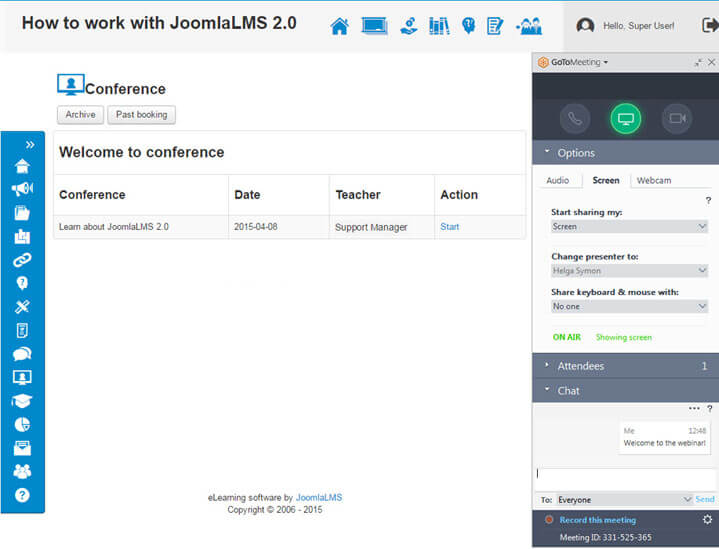
Assess Your Students
To monitor students’ studies JoomLMS provides a variety of options for students’ assessment. Starting with multifunctional quizzes and surveys and ending with a professional system of grades, scales and homework. Watch more in our video tutorials.

Track Your Students’ Progress
The free trial usage will not be complete without JoomLMS reporting system experience. JoomLMS provides several types of reports that will answer all your e-course questions and help to make your courses more relevant and efficient. Read more in our blog post here.
![]()
Are you ready to start your Free Trial? Request it!
We sincerely hope that your JoomLMS free trial experience will be fruitful and engaging. If you have any questions please don’t hesitate to ask us.
What to read next?
How to Customize the Layout of JoomLMS
JoomLMS vs Guru LMS vs King LMS vs Shika LMS
JoomLMS and Moodle Comparison [Updated]