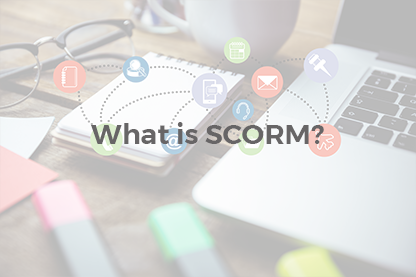ELearning Courses development requires time and money, but there are dozens of free resources developed to minimize your efforts and create efficient and well-designed eLearning courses. Based on our experience in the eLearning, marketing and management fields we compiled a list of useful tools and online resources to use in eLearning courses design and development.

ELearning Courses development requires time and money, but there are dozens of free resources developed to minimize your efforts and create efficient and well-designed eLearning courses. Based on our experience in the eLearning, marketing and management fields we compiled a list of useful tools and online resources to use in eLearning courses design and development.
Time ManagementELearning specialists frequently work remotely and know the value of time like no one else. For those who tear between unfinished projects and impatient clients there are free online tools for time management:
- Cold Turkey to block social media websites and games while you are working.
- FocalFilter to set a block timer for distracting websites.
- Isolator to cover up the desktop and all the icons so you can concentrate on what you are doing.
- KeepMeOut to embed into a browser and set time limit on specific website visit.
- SelfControl to avoid distracting websites and mail services.
- StayFocused Chrome Extension to specify limit for a website visit.
- Stop Procrastinating to cut online distractions.
- Timeout to take regular breaks to avoid eye strain from staring at a computer.
- TomatoTimer time-management tool to take short breaks while working and log distractions according to priority.
When there are too many things on the agenda and time presses, take advantage of free online services and tools for productivity and self-organization.
- Evernote to keep all your ideas and notes in one place.
- Markticle to leave bookmarks in articles to return to reading later.
- Meeting Burner – free webinar hosting (up to 10 attendees)
- Mind42 to create mind maps for your ideas organization.
- MinMup – to create mind maps and send them directly to Google Drive.
- Pocket to save files and webpages for future reference.
- Remember The Milk to manage tasks.
- Trello to manage projects with drag and drops cards and lists.
- Universal Password Manager to keep all your passwords safe.
- Wetransfer to send files up to 10 GB.
- Wunderlist – to create to-do lists.
- Zamzar – a file converter.
The fact that visual information is processed by our brain 60 000 times faster than ordinary text leads to all-round usage of visual content in eLearning design. That is why we compiled popular resources with free animation, photos, images, infographics, videos and other types of visual content to create appealing and engaging eLearning courses.
- Albumarium
- All the Free Stock
- www.camarama.de
- Community Articulate Downloads
- Crow the Stone
- Death to the Stock Photo
- DreamStine
- Every Stock Photo
- FindA.Photo
- Foter
- Free Digital Photos
- www.freeimages.com
- Free Medical ELearning Images
- Free Photos Bank
- www.freeimages.pictures
- GetReFe
- Good Free Photos
- Gratisography
- ImageFree
- Jeshoots
- Life of Pix
- Magdeleine
- MorgueFile
- Photo Everywhere
- Picjumbo
- Picography
- Pixabay
- Pixels
- Public Domain Pictures
- Snapographic
- Splashbase
- Stock Up
- Stockpic
- Pixabay
- Stockvault
- Unsplash
- ELearning Couch Icons Collection
- Endless Icons
- Flat Icon
- Font Awesome
- Fontello
- Freepik
- Glyphsearch
- Ico Moon
- Icon Finder
- Icon Sweets
- MakeAppIcon
- Material Design Icons
- Perfect Icons
- The Noun Project
- 3D Tin to make 3D models within a web browser.
- Animaps to create animated maps.
- Dygraphs a JavaScript code to build graphs.
- Easel.ly an online service for infographic creation.
- Flash Card maker to make your own flash cards.
- Fusion Tables - Google’s app to create graphics, maps and diagrams.
- Google Charts – a chart tool.
- Inforgr.am – a data visualization product.
- Slideshare – an online service to share presentations.
- Tableua – an online tool for diagrams and infographics creation.
- TimeLine – a widget to make interactive timelines.
- Visual.ly to create infographics.
- Audacity – a cross platform for recording and editing sounds.
- CamStudio – free streaming video software.
- Chirbit – a tool to record, upload and share voice and audio files.
- NaturalReader – a tool to convert written words to spoken ones.
- SoundCapture – streaming audio software.
- Vocaroo – a voice recording service.
- Wavosaur - a free sound editor for Windows
- Screencast-O-Matic- one-click screen capture recording.
- Screenpresso - image and video screen capture.
- Screenr – a web-based screen recorder.
To make eLearning Courses readable and appealing there are resources where you can find free fonts and color schemes.
- 101 Free Fonts – a selection of free fonts.
- Beautiful Web Type – typefaces from the Google web fonts directory.
- DaFont – a collection of free fonts.
- Font Squirrel - free fonts for commercial work.
- FontPark – archive of free fonts.
- Google Fonts – free fonts optimized for the web.
- Open Font Library.
- TypeGenius - fonts for your eLearning projects.
- Urban Fonts
- Coleure to match colors.
- Colorful Gradients to create gradients.
- Coolors – a color scheme generator.
- Flat UI colors - flat colors for your project design.
- Material Palette to create and export color palette.
- New Flat UI Color Picker – flat colors for your project design.
- Paletton – a color scheme designer.
When you need software to create and deliver content to end users it is not necessary to use paid Authoring tools. Instead use one of those:
- Adobe Course Builder
- authorPointLite
- CourseLab
- EasyGenerator
- eXe
- PowerPointForce
- QuizForce
- WordForce
And in the end there are some freebies from eLearning Industry Professionals:
- Durarte.com to make diagrams for your presentations.
- ELearning Brothers Freebies – a collection of eLearning templates, icons, eLearning games, layout and scenario templates.
- ELearning Couch Freebies
- ELearning Locker Freebies
As we can see there are plenty of tools to create awesome eLearning courses without paying huge sums of money! Feel free to suggest more resources we can use for eLearning courses design and management!