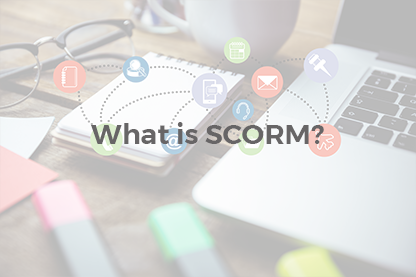JoomLMS has great news for all the clients! JoomLMS 2.0.4 version with Android compatible app, a new courses layout, image crop functionality and a number of bug fixes and improvements is released and available for upgrade at your Member’s Area, at the Administration area of your site and purchase at our store.
JoomLMS Mobile Application
While developing a mobile app we weren’t aiming to substitute JoomLMS web browser version, but to make them complement one another. Instead of squeezing the functionality of a browser-based version in the app we focused on intuitive interface, simple navigation and giving users the best possible mobile experience.
JoomLMS mobile app is intended for keeping track of the announcements, checking the grades and course information while students are on the go. Learners can check how much is left to complete the course or how well they did in the expired courses. We are planning to extend the list of JoomLMS Mobile App’s features in future releases.
You and your students can enter the application with the same username and password as in a web browser JoomLMS version. The color scheme and corporate logo will be applied automatically.
With JoomLMS mobile app students can:
- Check the courses they are enrolled into and access them in a mobile browser**;
- Stay aware of the announcements posted by a teacher*;
- View the grades for courses, quizzes, SCORMs and assignments;
- Read the information about the teacher;
- Have access to certificates;
- Check their status (passed or not) as well as the status of the course (active or expired).
JoomLMS Mobile app is supported on Android and iOS devices.
*Please notice that announcements can be delivered only if the application is launched or runs in the background.
** JoomLMS mobile app doesn’t allow taking the course or navigating the course pages but redirects to a browser instead.
Mobile app is in its beta version and we welcome everyone to test the JoomLMS mobile application and report all the bugs you notice to us. We will appreciate that very much.
To report a bug, please submit a ticket to the helpdesk department here.
Courses Grid Layout
In addition to a default courses list display we added a possibility to present courses in a grid layout. Each course has an image preview with a nice hover effect. To change the layout please enter the Back End - JoomLMS Configuration - Courses - Courses List Display - Grid View. Plus, it is possible to set the number of columns (2, 3 or 4 column view is available).

Image Crop
In a new version we added a possibility to crop the Course/Teacher logos, uploaded at the second step of the course builder.

Additionally, the release includes a bunch of fixes and impovements such as:
Fixes
- Fixed issues with AICC and SCORM players;
- Drag&Drop questions interface fixes;
- HotSpot questions functionality fixes;
- Overall system CSS fixes;
- Authorize.net payment method fixes (failure to proceed payments with some Credit Cards;
- Fixed tax estimation algorithms (during subscriptions checkout);
- Fixed issues with GoToMeeting webinars plugin on some servers;
- Courses export/import fixes;
- Compatibility fixes with "Advanced Module Manager" extension for Joomla!;
- Fixed issues with the quiz resuming when the number of attempts is limited;
- Joomla 3.5.x compatibility fixes;
- Fixes related to HTML5 video playing;
- Course enrollment/registration fixes.
Improvements
- Possibility to create time-to-time announcements (e.g. events that lasts several hours);
- FrontEnd Course Users Management for roles with 'work with assigned groups only' permissions (they can manage their users);
- Improved export/import of FileLibrary resources;
Performance Optimization
- Core performance improvements;
- SEF URLs generation performance fixes;
- Language files parsing performance optimization;
- 'Courses List' page, JoomLMS homepage and other most used pages database queries performance optimization.
!!! To be able to use the JoomLMS mobile app you need to have the latest JoomLMS 2.0.4 version. Please upgrade JoomLMS in the Back End Area of your Joomla! website. Please note that if you have any custom modifications they won’t be preserved during the upgrade. Please contact us for more details on the upgrade of customized versions.
To download the mobile app please search for “JoomLMS” in Google Play market. To login please enter your username, password and the LMS site URL.
If you are interested in testing JoomLMS, please send us a free trial request and we will create an individual trial website for you.